How to Create a Parent Account in Powerschool
Step 1: Copy and paste the link into a new tab or scan the QR code to enter the Powerschool website.
https://ssd11.powerschool.com
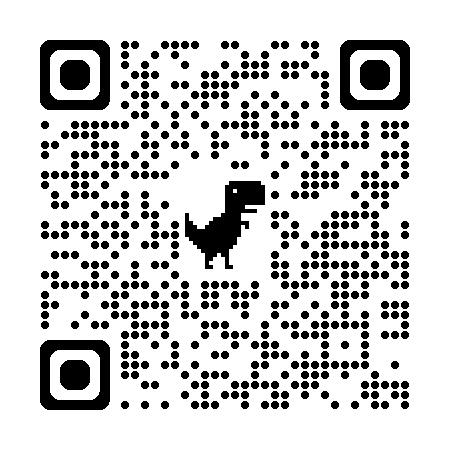
Step 2: Select "Create Account"
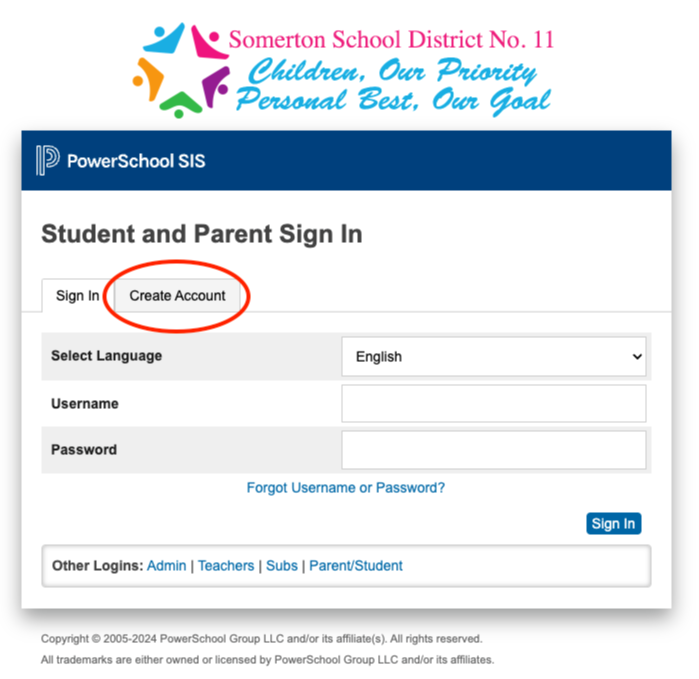
Step 3: Enter all the required information.
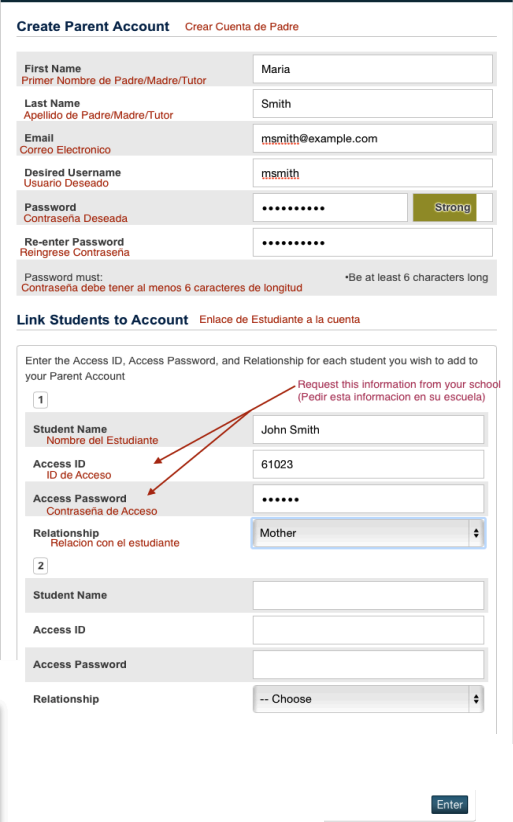
Step 4: Click “ENTER” and you will have created your account. Please return to the sign in page and log in with your new username and password.
